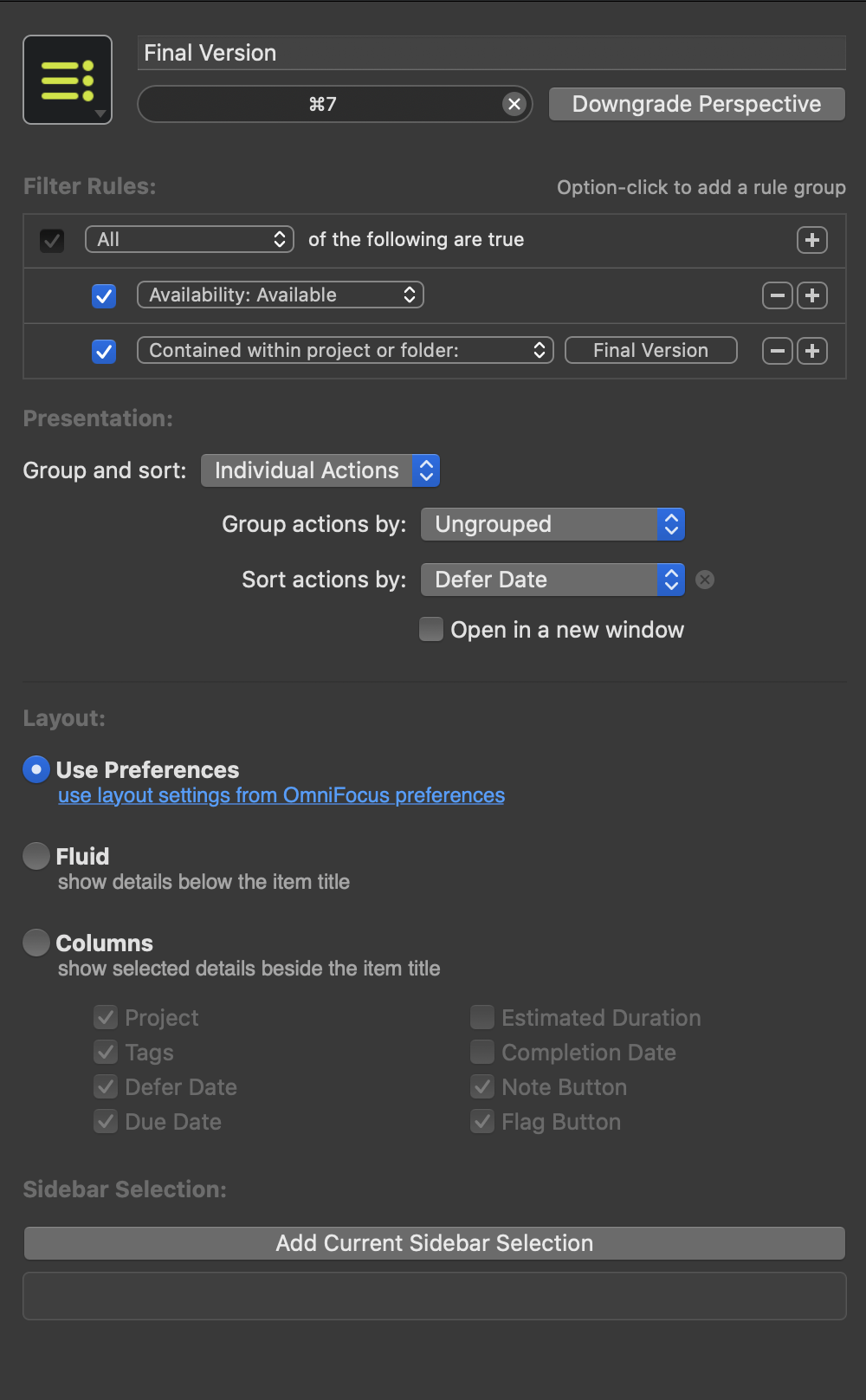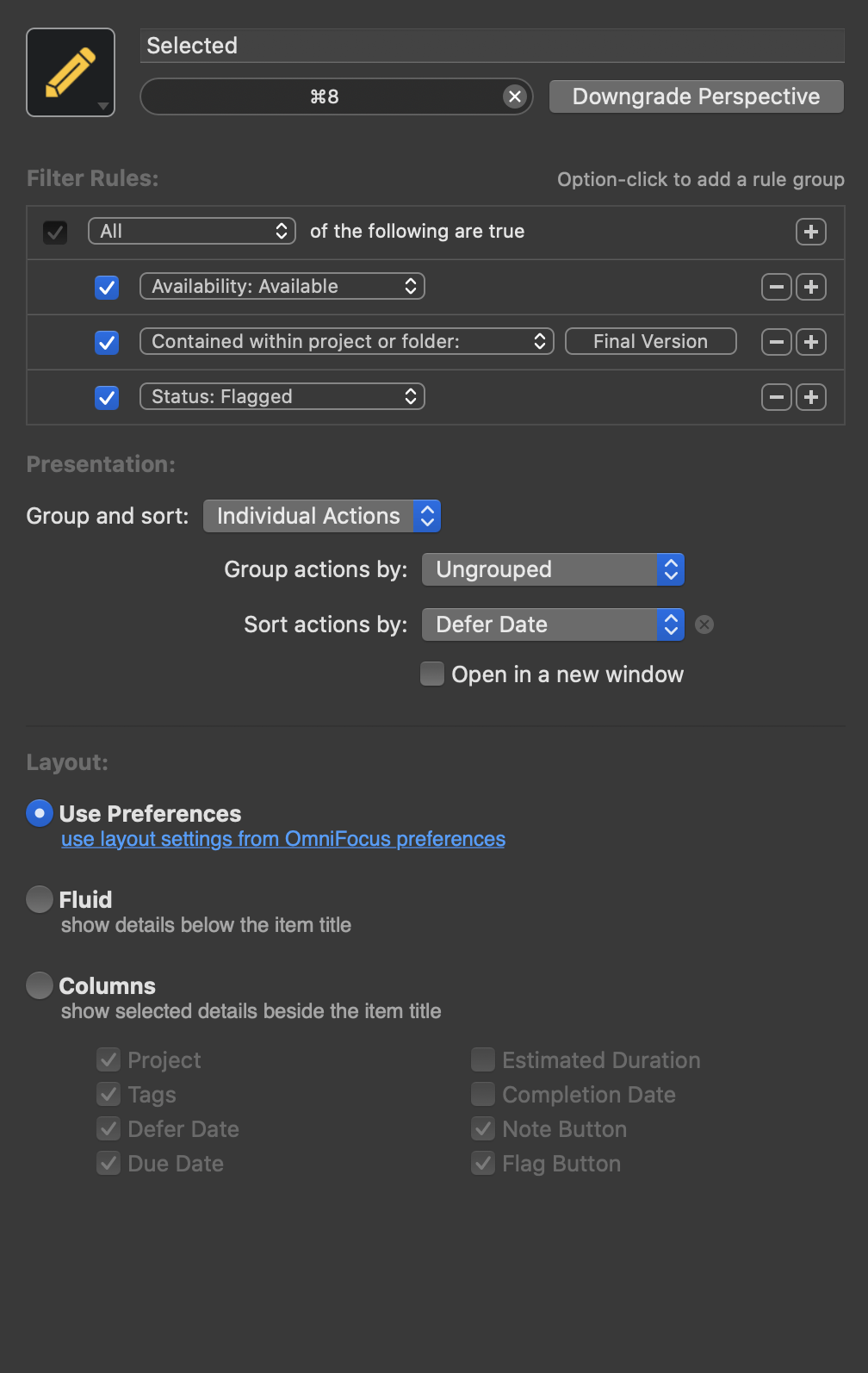The Case For Mostly Sticking To Boring (To You) Software
I'm with Marco Arment on this:
Boring old is the key to server-administration happiness. Stick to the boring and the old, and you’ll rarely need to deal with anything.
He recently spoke about this on atp, too.
The general idea here is: Old boring software tends to run a lot better. He's talking about server code, but the general notion is an interesting one to consider when it comes to personal productivity.
Of course, there is a spectrum here. Taken to an extreme, I shouldn't use VS Code but Emacs or VI(M), for example. But what would be even worse is to change text editors every few months - I see this, the constant change of apps for a specific use case - as one of the biggest problems in trying to build a reliable setup for knowledge work.
In most cases all of us have certain apps already in place for certain use cases. The idea here is to keep using the app and asking yourself if whatever is missing, is actually missing and then think about a change you actually would like to introduce to the current productivity system as a refactoring.
As an example for sticking with what you have, let's consider the case of missing automatic backlinking functionality in Evernote. This feature is not provided by the app. We can link notes manually though and this is actually good enough in most cases. It has the additional benefit of making me engage with my notes more. I don't need to change to ikiwiki (for example) just so I have automatic backlinking functionality.
It is a hard lesson to learn that sticking with something is almost always more beneficial than changing things up, I found. I have only learned it myself through a long line of disappointments, triggered by changing apps and my setup fairly quickly and on a whim at times. Sometimes it worked out, but most times it did not.
I nowadays think that platform agnosticism can be used wrongly to facilitate easy changes to your setup instead of ensuring longevity of data. Using plaintext just so I can bounce around between iA Writer, nvAlt, Sublimetext, etc. pp. is not a way to happiness.
Instead, I want to suggest to stick with what you have and only in special cases consider a change. If you are indeed moving things around, do a proper analysis, what you will gain and what you will lose. Reorganising things from an old system into a new system just for the sake of it is not valuable work. Tidying up and refactoring an old system, on the other hand, is.
I therefore suggest that, if you really need to change any pieces of your setup to consider things like scriptability and automatisation facilities, since this will enable you to stick with the software you are already using. This is why I like things like Evernote for my notes or DevonThink for my Documents and OmniFocus for my Tasks. Learning how to use Applescript and Keyboardmaestro really helps to relieve the need to change software all the time.
Of course, it's not always a straight-forward thing. We're all human. I have chosen Evernote as my notes system on a whim and got lucky. I just recently switched to DevonThink and am in the process to move documents over to it. But all of this is a slow process. An app change or addition as is the case of DevonThink is a sort of refactor of my current document management.
Whereas a change like the one to Evernote should not be seen as a good example (although I was in the middle of moving to a different country and needed an app I could use reliably on my phone, which TiddlyWiki simply wasn't), picking up DevonThink might be considered an okay move.
Maybe the Pareto Dominance Principle could help:
The Pareto Dominance Principle (PDP) requires that, when changing the functionality of your product, you can never accept even a small degradation for any (reasonable) user.
The only user of your productivity system is probably you. So ask yourself: Are things only getting better, when changing a piece of my setup or in the worst case stay (mostly) the same? If the answer is no, then don't change systems.
If following this principle, a ratcheting effect will be felt: the setup will be much less in flux and will only get better.
Marco Arment suggests to run mostly boring server side code and software. It's easier, probably more reliable and predictable. I suggest to mostly make do with what you already use and might find boring by now. You already know how to use it and therefore it will be more predictable to you. You know its upsides and downsides. This is a good thing! A setup should only be as good as to enable meaningful work and otherwise be resilient and only get better.
If you find yourself struggling with the software you already use: Change one thing at a time. Use the Pareto Dominance Principle to slow you down somewhat and consider the benefits but also the cost of changing your system.
Final Version using OmniFocus
Final Version is a "Time Management"-System, developed by Mark Forster who, created a whole family of similar systems, which are all based on a long list of tasks and some kind of algorithm to work through the list.
OmniFocus is a mighty task management tool, which I use to manage all my tasks and projects. It originally was meant to be used with the GTD-methodology but also lends itself to custom approaches. I own a license to the pro version of OmniFocus which I use to create custom perspectives, amongst other things. Since this setup relies on a Final Version perspective, you'd need the pro Version of OmniFocus as well.
Disclaimer: This setup has been lightly tested for about two weeks and so far I like it a lot. Enough at least to write a blog post about it.
How Final Version works
You should really read the original instructions, but here's an abbreviated version:
- Have long list of tasks ordered by date entered
- Mark the oldest still active task
- Go through the list and ask "What would I like to do before I do this?"
- Mark whatever you want to do before the last selected task and go back to step 3, when you're at the end of your list, the selection is done
- Work on your selections, youngest selection first
Setup in OmniFocus - Using Defer Date As Sort Field
First thing we need is a long list of tasks. A single action list works well, called "Final Version". Next we want to be able to sort the items in that list. We could just sort this list (or rather the perspective built on top of this) by date added, however, we would like to take advantge of the sophisticated features to make items repeating. If we use date added as our sorting field, new instances of repeating completed items would never become new items that appear towards the end of the list. So date added is not really what we're looking for. So maybe date changed works better?
Secondly, we would like to simply flag items when we work through our list to mark them, but this updates the date changed field, which means that flagged items, that might not get done become "younger" any time we flag them. That's not helpful either.
The solution is defer dates. With defer dates repeating items get a new defer date when completing them and they won't get updated when the item is being flagged. There is one downside, which is that we have to remember that we fill the defer date field with now at task creation so that all items become actually sortable. If we forget we can always add a defer date at a later time, but that won't be as accurate, naturaly, but it's also not a big deal.
Now we have a list of items that is sortable and updates repeating items as we want, but doesn't update items for which we toggled the flag.
Setup in OmniFocus - Final Version Perspective
The next thing we need is a perspective which actually sorts the items reactively (that is, whenever we change the defer date, the list order should refelct that).
For this the following perspective works:
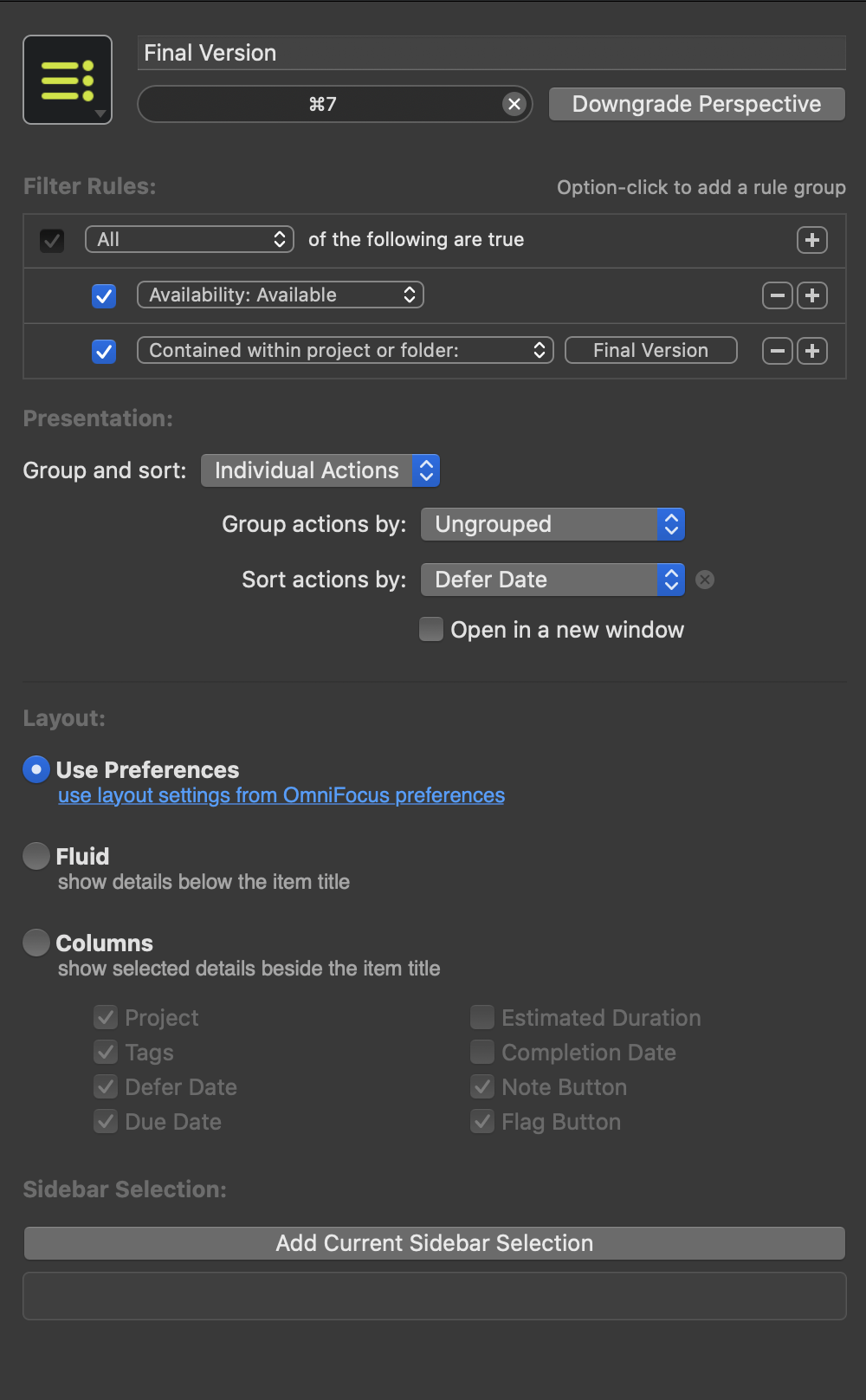
This perspective allows us to do the whole selection process and - by using tags - filtered down to what is relevant right now.
Protip: If I want to do more sophisticated filtering (for example: find out, which tasks do not have a specific tag), I open the view options and add whatever conditon is needed at the moment. As long as I don't save, the change to my perspective is temporary. One click on revert, restores my settings to the perspective.
Setup in OmniFocus - Selected Perspective
Finally, we would like to have a list of items that we have selected in order to be able to work through them. We create a second perspective:
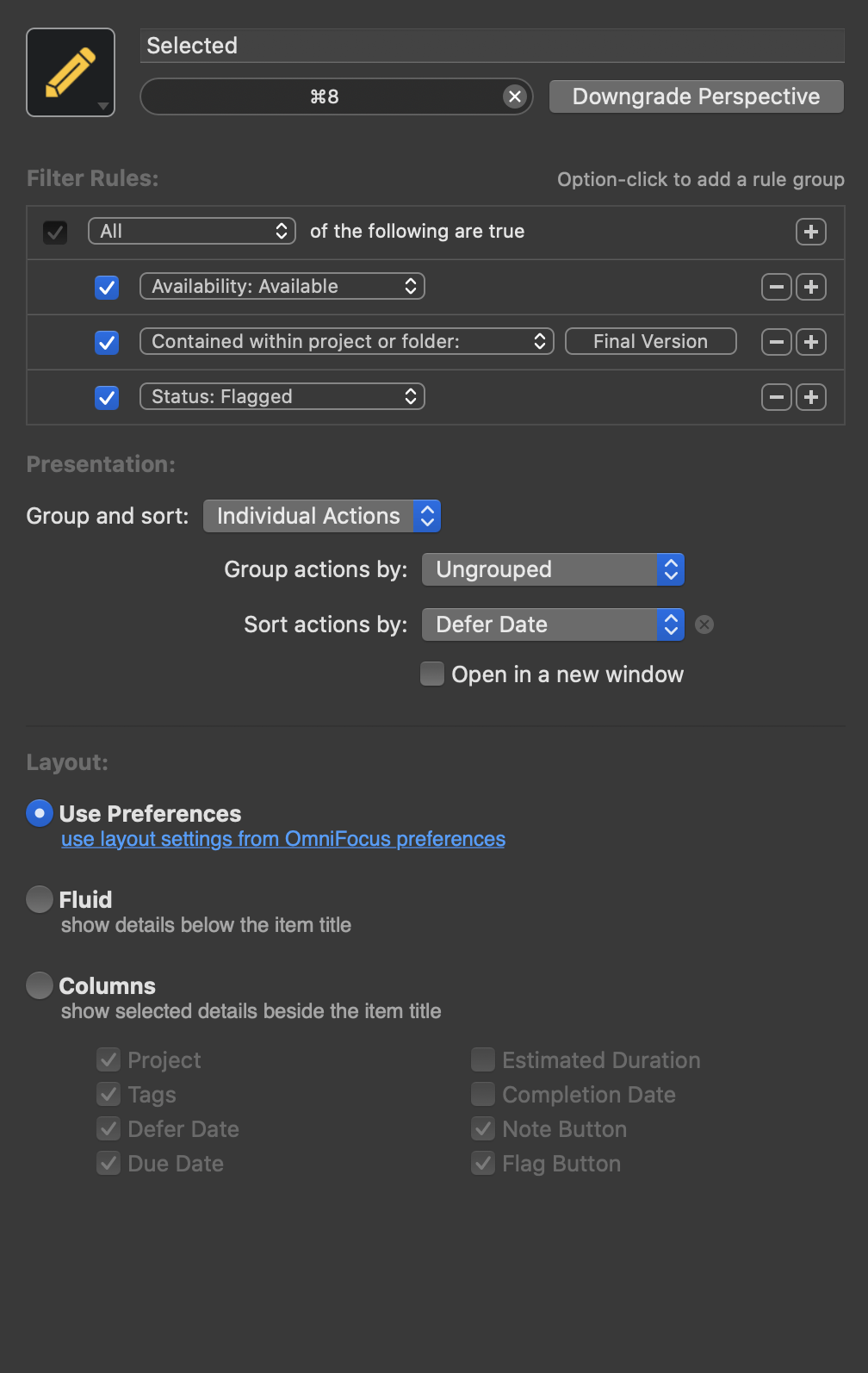
- basically this is a duplicate of our Final Version Perspecitve
- Status: Flagged as a condition has been added
Conclusion
With this, we have all the tools in place to work with the Final Version methodology in OmniFocus. Here are some advantages of implementing Final Version in this way:
- Easy Filtering of the list through tags
- Easy implemtation of repeat items without having to enter them again and again - they even will become "younger" (move towards the end of the list)
- Due dates, estimates, etc. are all possible
- Digital Workflow - copy and paste, sync, automation, linking, etc.
I hope this was helpful and if anybody has any questions, I'm happy to answer them.
Evernote Note Expansion Macro
Another Macro to help working productively with a Zettelkasten in Evernote. This was inspired by a forum user on zettelkasten.de.
This one copies the contents of a linked note into the note which holds the link under the line in which the note link appears. I had to work around some limitations of the Evernote Applescript Library, which doesn't allow to edit a note programmatically (you can only append text). Therefore this relies heavily on the UI-scripting capabilities of Keyboard Maestro.
If anyone has ideas on how to improve this script to be less fragile (since UI-scsirpting is a fragile thing…) I'd be happy to hear them! :)
Prerequisits
Setup
- Download the macro (see below)
- Import the Macros to Keyboard Maestro
- Configure a hot key trigger for the macro (I have it set to
'ctrl'+'alt'+'shift'+'cmd'+'L')
- Move the cursor within a green note link, press the hot key
- The macro runs on my mac in about 1.5 seconds, be sure to let it do its thing before doing anything (using your keyboard, changing windows, etc.)
How it looks

Download
Just download the file and drop it onto the Keyboard Maestro App Icon in the dock, or double click the file.
Evernote Note Expansion
(application/octet-stream, 11 KB)