Final Version using OmniFocus
Final Version is a "Time Management"-System, developed by Mark Forster who, created a whole family of similar systems, which are all based on a long list of tasks and some kind of algorithm to work through the list.
OmniFocus is a mighty task management tool, which I use to manage all my tasks and projects. It originally was meant to be used with the GTD-methodology but also lends itself to custom approaches. I own a license to the pro version of OmniFocus which I use to create custom perspectives, amongst other things. Since this setup relies on a Final Version perspective, you'd need the pro Version of OmniFocus as well.
Disclaimer: This setup has been lightly tested for about two weeks and so far I like it a lot. Enough at least to write a blog post about it.
How Final Version works
You should really read the original instructions, but here's an abbreviated version:
- Have long list of tasks ordered by date entered
- Mark the oldest still active task
- Go through the list and ask "What would I like to do before I do this?"
- Mark whatever you want to do before the last selected task and go back to step 3, when you're at the end of your list, the selection is done
- Work on your selections, youngest selection first
Setup in OmniFocus - Using Defer Date As Sort Field
First thing we need is a long list of tasks. A single action list works well, called "Final Version". Next we want to be able to sort the items in that list. We could just sort this list (or rather the perspective built on top of this) by date added, however, we would like to take advantge of the sophisticated features to make items repeating. If we use date added as our sorting field, new instances of repeating completed items would never become new items that appear towards the end of the list. So date added is not really what we're looking for. So maybe date changed works better?
Secondly, we would like to simply flag items when we work through our list to mark them, but this updates the date changed field, which means that flagged items, that might not get done become "younger" any time we flag them. That's not helpful either.
The solution is defer dates. With defer dates repeating items get a new defer date when completing them and they won't get updated when the item is being flagged. There is one downside, which is that we have to remember that we fill the defer date field with now at task creation so that all items become actually sortable. If we forget we can always add a defer date at a later time, but that won't be as accurate, naturaly, but it's also not a big deal.
Now we have a list of items that is sortable and updates repeating items as we want, but doesn't update items for which we toggled the flag.
Setup in OmniFocus - Final Version Perspective
The next thing we need is a perspective which actually sorts the items reactively (that is, whenever we change the defer date, the list order should refelct that).
For this the following perspective works:
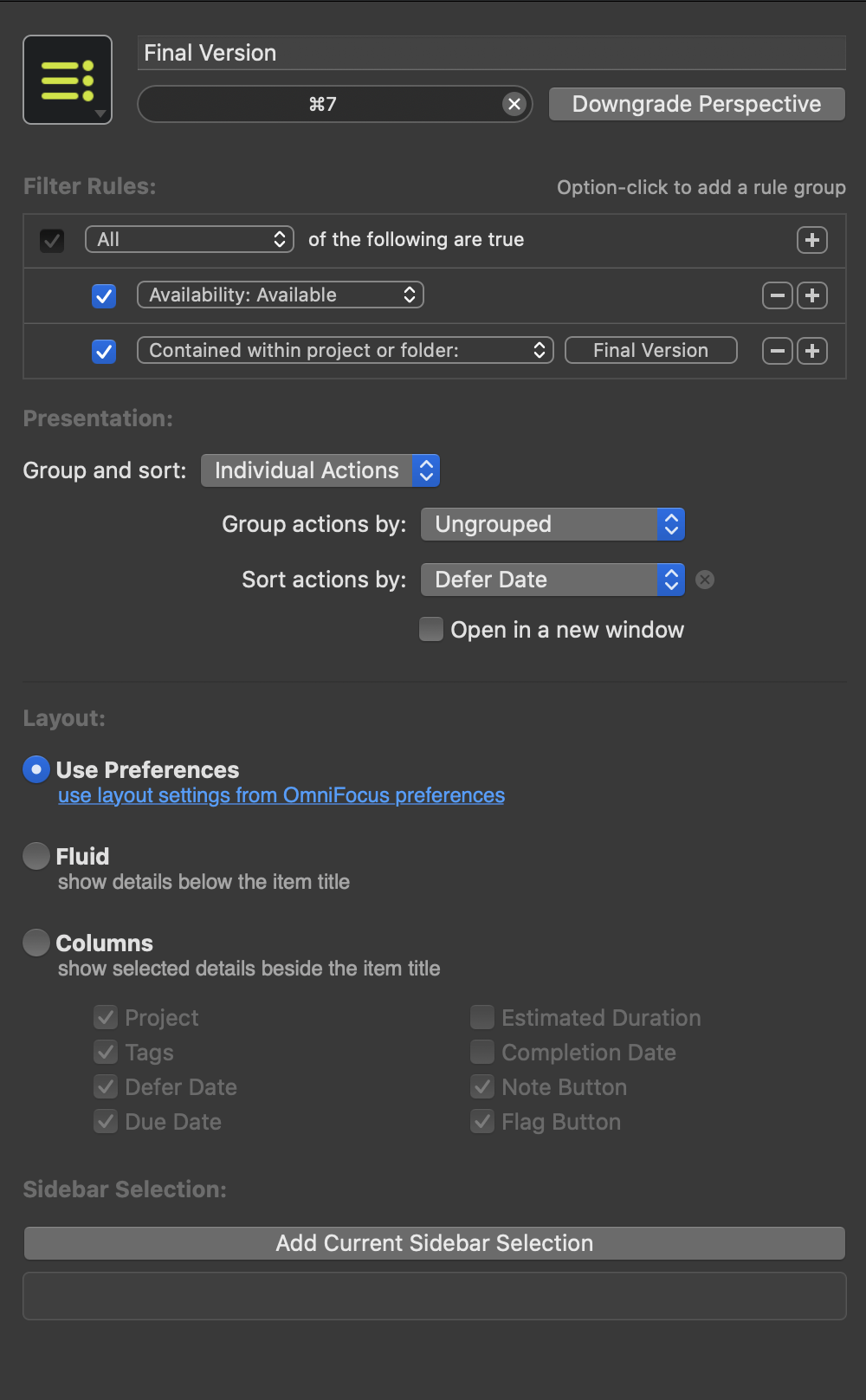
- all available items
- contained within the Final Version project
- ungrouped
- sorted by defer date
- the logo is taken from the awesome and free Perspective Icons for OmniFocus 3, made by Josh Huges
This perspective allows us to do the whole selection process and - by using tags - filtered down to what is relevant right now.
Protip: If I want to do more sophisticated filtering (for example: find out, which tasks do not have a specific tag), I open the view options and add whatever conditon is needed at the moment. As long as I don't save, the change to my perspective is temporary. One click on revert, restores my settings to the perspective.
Setup in OmniFocus - Selected Perspective
Finally, we would like to have a list of items that we have selected in order to be able to work through them. We create a second perspective:
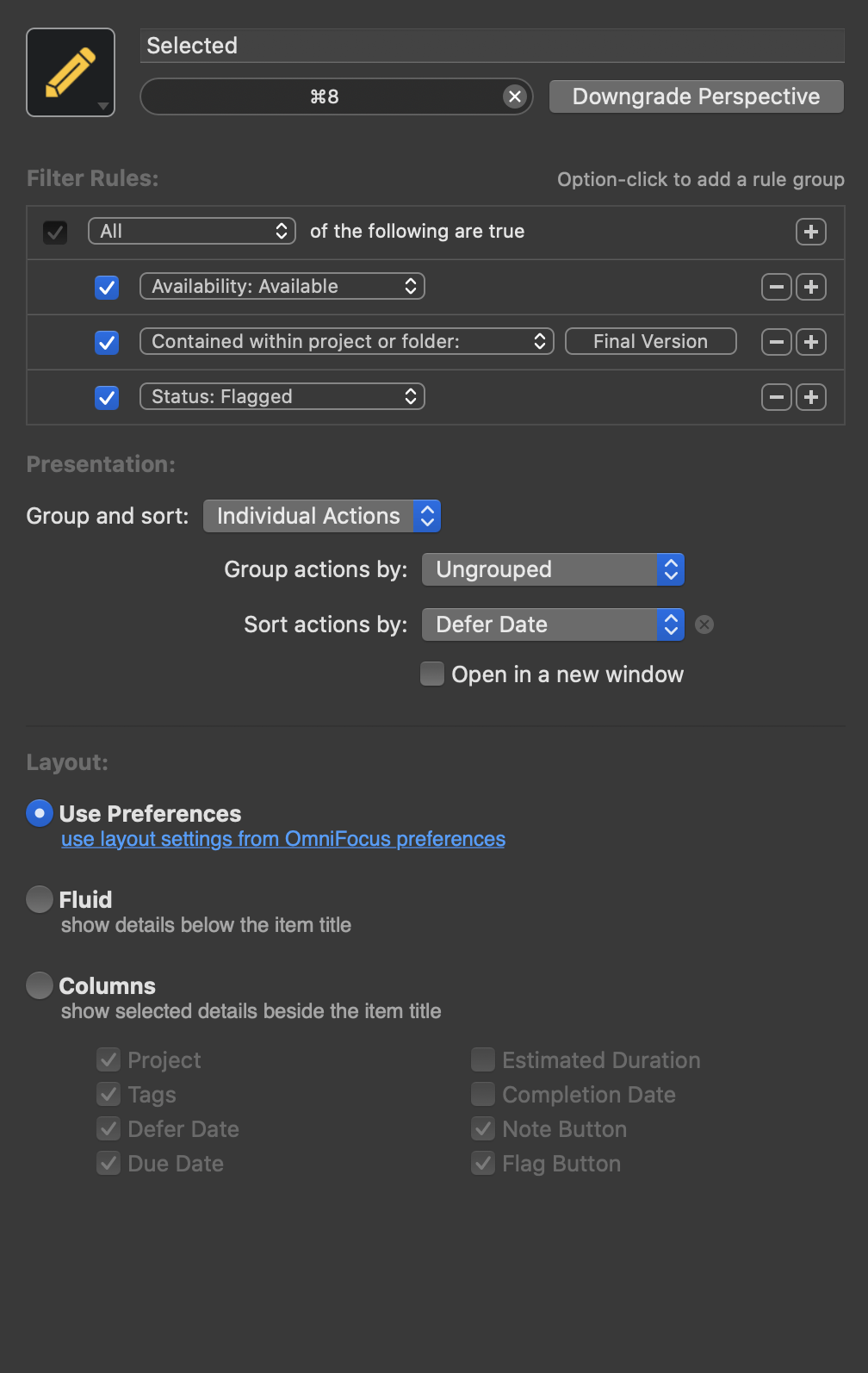
- basically this is a duplicate of our Final Version Perspecitve
- Status: Flagged as a condition has been added
Conclusion
With this, we have all the tools in place to work with the Final Version methodology in OmniFocus. Here are some advantages of implementing Final Version in this way:
- Easy Filtering of the list through tags
- Easy implemtation of repeat items without having to enter them again and again - they even will become "younger" (move towards the end of the list)
- Due dates, estimates, etc. are all possible
- Digital Workflow - copy and paste, sync, automation, linking, etc.
I hope this was helpful and if anybody has any questions, I'm happy to answer them.